Menu
Filters
Close
- Transource Products
- Computers
-
Storage
- Networking
-
Imaging
- Back
-
Copier/FAX Machines
- Back
-
Supplies
- Back
- Imaging Drums
- Laminators
-
Paper Shredders
- Back
- Supplies
- Accessories
-
Printers
-
Scanners
- Back
-
Scanner Supplies
- Back
- Cleaning Kits
- Accessories
-
Mobile
- Back
-
Smart Phones
- Back
-
Android Phones
- Back
-
Accessories
- Back
- Screens & Filters
-
iPhones
- Back
-
Accessories
- Back
- Screens & Filters
- Accessories
-
Smart Watches
- Back
-
Apple Watches
- Back
-
Accessories
- Back
- Apple Watch Cases
- Accessories
- Tablets
-
Wearable Devices
- Back
- Accessories
-
Accessories
- Back
- Antennas
- Cradles
- Power Banks
-
Audio-Video
- Back
- Audio
-
Automotive Electronics
- Back
- Vehicle Cameras
-
Accessories
- Back
- Mounts
-
Cameras & Optics
- Back
- Binoculars & Monoculars
- Camcorders
-
Digital Still Cameras
- Back
-
Lenses
- Back
- Accessories
- Batteries
- Microscopes
-
Accessories
- Back
-
Carrying Cases
- Back
- Accessories
- Control Systems
-
Teleconferencing
-
Video
- Video Conferencing
- Accessories
-
Security
-
Point of Sale
- Back
-
Barcode Scanners
- Back
- Accessories
-
Cash Boxes & Drawers
- Back
- Accessories
- Magnetic Stripe Readers
-
NFC & RFID Readers
- Back
- Accessories
- Pole Displays
- POS Keyboards
-
POS Terminals
- Back
-
Handheld Terminals
- Back
- Accessories
- Accessories
-
Receipt Printers
- Back
- Accessories
-
Accessories
- Back
- POS Mounts
- Signature Pads
-
Power
- Racks & Furniture
-
Cables
- Gaming
Menu
- Transource Products
- Computers
-
Storage
- Networking
-
Imaging
- Back
-
Copier/FAX Machines
- Back
-
Supplies
- Back
- Imaging Drums
- Laminators
-
Paper Shredders
- Back
- Supplies
- Accessories
-
Printers
-
Scanners
- Back
-
Scanner Supplies
- Back
- Cleaning Kits
- Accessories
-
Mobile
- Back
-
Smart Phones
- Back
-
Android Phones
- Back
-
Accessories
- Back
- Screens & Filters
-
iPhones
- Back
-
Accessories
- Back
- Screens & Filters
- Accessories
-
Smart Watches
- Back
-
Apple Watches
- Back
-
Accessories
- Back
- Apple Watch Cases
- Accessories
- Tablets
-
Wearable Devices
- Back
- Accessories
-
Accessories
- Back
- Antennas
- Cradles
- Power Banks
-
Audio-Video
- Back
- Audio
-
Automotive Electronics
- Back
- Vehicle Cameras
-
Accessories
- Back
- Mounts
-
Cameras & Optics
- Back
- Binoculars & Monoculars
- Camcorders
-
Digital Still Cameras
- Back
-
Lenses
- Back
- Accessories
- Batteries
- Microscopes
-
Accessories
- Back
-
Carrying Cases
- Back
- Accessories
- Control Systems
-
Teleconferencing
-
Video
- Video Conferencing
- Accessories
-
Security
-
Point of Sale
- Back
-
Barcode Scanners
- Back
- Accessories
-
Cash Boxes & Drawers
- Back
- Accessories
- Magnetic Stripe Readers
-
NFC & RFID Readers
- Back
- Accessories
- Pole Displays
- POS Keyboards
-
POS Terminals
- Back
-
Handheld Terminals
- Back
- Accessories
- Accessories
-
Receipt Printers
- Back
- Accessories
-
Accessories
- Back
- POS Mounts
- Signature Pads
-
Power
- Racks & Furniture
-
Cables
- Gaming
- Home /
- Computers /
- Peripherals /
- Monitors /
- Dell P2421 24" WUXGA WLED LCD Monitor - 16:10 - Black
About Us
About Us
Serving Government for over 38 years
Transource Services Corporation was founded in 1984 and has steadily grown to be one of the leading system integrators providing solutions for server, storage systems, workstation, desktop, and notebook computer systems.
Contact Us
- (623) 879-8882
- (800) 486-3715
- sales [@] transource.com
Newsletter
Newsletter
Wait...
Company Information
Legal Information
Service and Support
Copyright © 2025 Transource. All rights reserved.
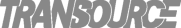
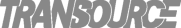
Powered by nopCommerce
